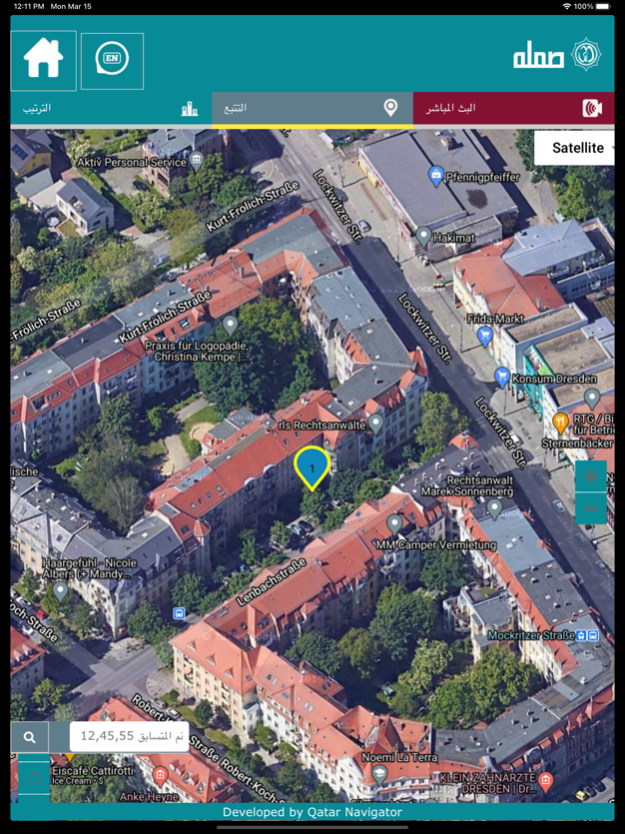Samla 1.2.2
Continue to app
Free Version
Publisher Description
SAMLA is a Qatari traditional word which means persistence, patience, and challenge.
SAMLA is a Qatari traditional word which means persistence, patience, and challenge.
SAMLA challenge is a public event for marathon races where the participants have to pass all the Harsh and challenging conditions in the desert grabbing attention of thousands of fans and followers.
The race routes are split between walking, running on sand dunes and on land, kayaking, and cycling where Competitors have to succeed in each stage to move on to the next.
SAMLA APPLICATION grants you the opportunity to keep an eye on all SAMLA events. There is a dedicated division providing an interesting feature for our followers to enjoy seeing the competitors live locations on map and getting the full real time information about the race rankings.
Moreover, it’s a helpful tool for the Competitors to easily access the race routes and stages for getting accurate information about the remaining distance needed to reach the end of each stage.
Mar 16, 2021
Version 1.2.2
bug fixed:error fixed on the application get the current location.
About Samla
Samla is a free app for iOS published in the Recreation list of apps, part of Home & Hobby.
The company that develops Samla is Qatar Navigator Technology and Security Solution. The latest version released by its developer is 1.2.2.
To install Samla on your iOS device, just click the green Continue To App button above to start the installation process. The app is listed on our website since 2021-03-16 and was downloaded 1 times. We have already checked if the download link is safe, however for your own protection we recommend that you scan the downloaded app with your antivirus. Your antivirus may detect the Samla as malware if the download link is broken.
How to install Samla on your iOS device:
- Click on the Continue To App button on our website. This will redirect you to the App Store.
- Once the Samla is shown in the iTunes listing of your iOS device, you can start its download and installation. Tap on the GET button to the right of the app to start downloading it.
- If you are not logged-in the iOS appstore app, you'll be prompted for your your Apple ID and/or password.
- After Samla is downloaded, you'll see an INSTALL button to the right. Tap on it to start the actual installation of the iOS app.
- Once installation is finished you can tap on the OPEN button to start it. Its icon will also be added to your device home screen.